Analog TVs can receive digital television (DTV) signals by using a “Digital-to-Analog Converter Box” that can be purchased at retail stores. If you wish to watch over-the-air programming with an antenna (such as “rabbit ears” on your TV or an antenna on your roof) from stations that broadcast in digital (such as full-power stations) and stations that broadcast in analog (such as low-power, Class A or TV translator stations), you should choose one of the following options:
Option 1: Purchase a Converter Box that has “analog pass-through” capability and install it using our “Basic Set-Up” Guide.
or;
Option 2: Purchase any Converter Box and use either of the following set-ups.
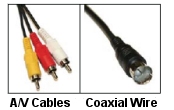 Set-up #1: Your TV has “Audio/Video In” (A/V In) ports:
Set-up #1: Your TV has “Audio/Video In” (A/V In) ports:
Supplies: You will need your analog TV, the antenna you have been using (indoor or outdoor), and the coaxial wire that currently connects your antenna to your TV (as pictured on the far right). Your new Converter box will come with a second coaxial wire, a set of A/V cables (three wires with red, white and yellow plugs), and a remote control. If you do not already have them, you will also need to purchase a third coaxial wire and a 2-way splitter. Before you begin you should unplug your TV.
|
Step |
 |
|
Step Step Step |
 |
|
Step |
 |
|
Step |
|
 Set-up #2: Your TV has only an “Antenna In” port:
Set-up #2: Your TV has only an “Antenna In” port:
Supplies: You will need your analog TV, the antenna you have been using (indoor or outdoor), and the coaxial wire that currently connects your antenna to your TV (as pictured on the right). Your new Converter box will come with a second coaxial wire and a remote control. If you do not already have them, you will also need to purchase three additional coaxial wires (for a total of five), a 2-way splitter and an A/B switch. Before you begin you should unplug your TV.
|
Step |
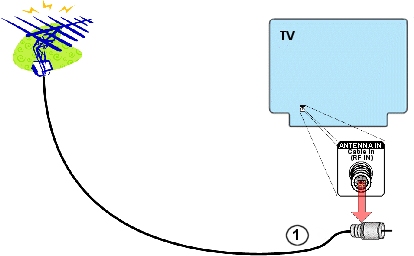 |
|
Step |
 |
|
Step Step |
 |
|
Step Step |
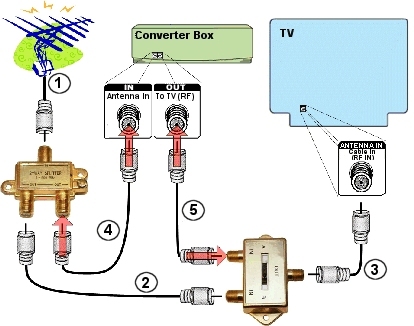 |
|
Step |
|
- If your Converter Box includes a “universal remote control” or you already have your own universal remote control, follow the instructions that come with your Converter Box to program the remote to work for both the TV and the Converter Box.
- For instructions on connecting your converter box to other components such as a VCR or a DVD player, go to www.fcc.gov/digital-television or contact the FCC by calling 1-888-CALL-FCC (1-888-225-5322) voice or 1-888-TELL-FCC (1-888-835-5322) TTY.
Print Out
Digital-to-Analog Converter Box Setup (For Viewing Analog and Digital Broadcasts) Guide (pdf)