 This guide describes the installation of a digital-to-analog converter box with your current antenna and analog TV. This guide will help you prepare so that when you purchase a converter box you will know what to expect and whether you may need help setting it up.
This guide describes the installation of a digital-to-analog converter box with your current antenna and analog TV. This guide will help you prepare so that when you purchase a converter box you will know what to expect and whether you may need help setting it up.
Supplies: You will need your analog TV, the antenna you have been using (indoor or outdoor), and the coaxial wire that currently connects your antenna to your TV (as pictured on the right). Your new converter box will come with a coaxial wire and a remote control. Before you begin the installation of the converter box, you should unplug your TV.
|
Step |
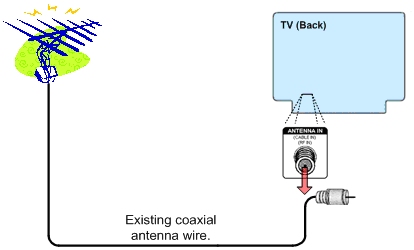 |
|
Step |
 |
|
Step |
 |
|
Step |
|
If your Converter Box includes an "analog pass-through" feature, this set up will also allow you to receive any stations that still broadcast in analog in your area. Follow the instructions that come with your Converter Box for how to tune analog channels.
For instructions on how to connect your converter box if it does not include an analog pass-through feature or for instructions on connecting your converter box to other components such as a VCR, go to www.fcc.gov/digital-television or contact the FCC by calling 1-888-CALL-FCC (1-888-225-5322) voice or 1-888-TELL-FCC (1-888-835-5322) TTY.
Print Out
Digital-to-Analog Converter Box Setup (Basic) Guide (pdf)